價格:免費
更新日期:2017-01-11
檔案大小:19.4 MB
目前版本:1.7
版本需求:需要 iOS 9.3 或以上版本。與 iPhone、iPad 及 iPod touch 相容。
支援語言:英語
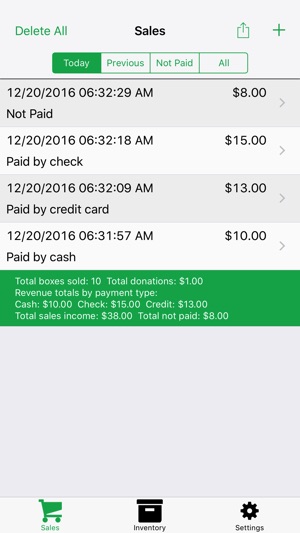
An iOS app designed for Girl Scouts to be used primarily when selling cookies at a cookie booth. A secondary use is to be able track cookie orders with a "not paid" option to allow for a payment to be made in the future. The app is a cash register, sales, and inventory tracker. You can set up colors for each cookie type to make it easy when working with the cash register portion. Change is automatically calculated and there is support for donations. Payments can be made by cash, check, and credit card. When taking credit card there is an option in the settings to integrate with the Square Register app. The cookie inventory is customizable with the app supporting multiple cookie varieties and prices. Finally, two CSV versions of your sales can be emailed for import into a spreadsheet. One reports per sale information like cookie flavor totals and total boxes sold per sale. The other CSV file reports cookie flavor totals and total boxes sold for each day.
Notes:
- When you start the app for the first time or delete all of your inventory records, the app will now give you the option to pre-load ABC Bakers' or Little Brownie Bakers'® cookie list. The name of the cookie and matching color are pre-loaded. You just need to set the inventory count and price. Swipe to delete any cookies you are not selling. This behavior can be turned off and on in the settings tab.
- From the settings screen you can seed the cash that you will start with. The cash value will increase as you collect money for the cookies sold if cash is the payment method.
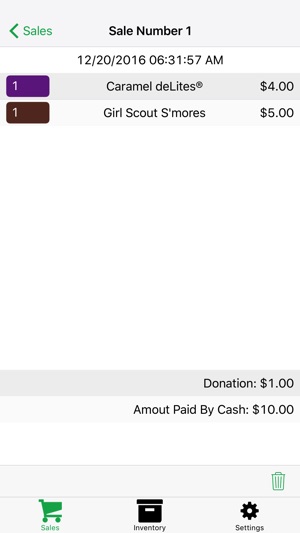
- From the sales screen, "Out of Stock" will be shown in the colored area for any cookie that has had its inventory depleted. However, from the inventory screen inventory can be added at anytime.
- When wanting to take Square credit card payments:
1. Install and sign-in to the Square Register app.
2. Then in settings for Cookie Register Plus choose "Use Square for Credit Cards".
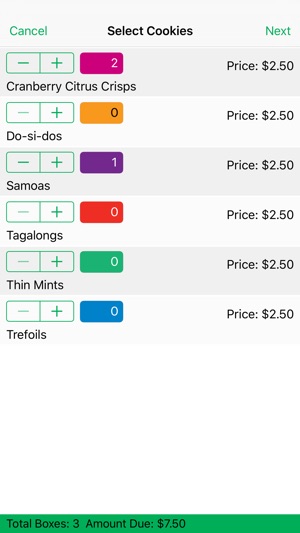
3. When you want to process a credit card payment there will now be an "Initiate Payment" button in the complete sales section.
4. This will take you over to the Square Register app where the sale price will be automatically entered. You just need to process the credit card payment from there.
5. Once the payment completes you will be then sent back to the Cookie Register Plus app.

* In the Square Register app for each transaction, the transaction number from Cookie Register Plus is recorded in case some cross referencing is necessary.
* Please let us know if you want to see additional credit card processors added and we will see what we can do.
- The app does not need an internet connection for its core functionality. Only if you are using the email feature for sending a sales report to someone would one be required.
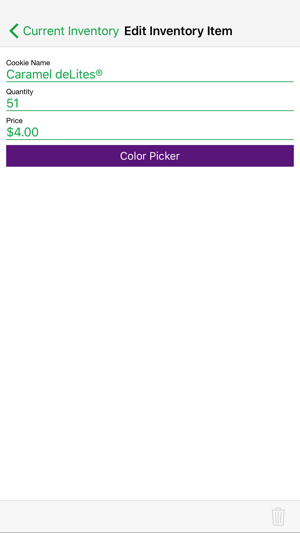
支援平台:iPhone, iPad
